After some consideration, I realized that my previous
research interest broke down into a few sub-categories. The first is on how technology
is being integrated into libraries. The second is the definition of digital literacy. The third is on what are standards for
digital literacy and how do we make sure students are reaching these standards. The following are just a few of the numerous sources discovered while researching these three areas.
1. Smith System (2019). Learning Commons: How Technology is Changing 21st Century Library Design. Retrieved from https://smithsystem.com/smithfiles/2016/01/06/learning-commons-how-technology-is-changing-21st-century-library-design/
5. Northstar Digital Literacy (2019). Test your Digital Literacy. Retrieved from https://www.digitalliteracyassessment.org/
1. Smith System (2019). Learning Commons: How Technology is Changing 21st Century Library Design. Retrieved from https://smithsystem.com/smithfiles/2016/01/06/learning-commons-how-technology-is-changing-21st-century-library-design/
Technology is already being incorporated into libraries and education to varying degrees. This article article discusses libraries are becoming learning commons
and are incorporating more technology, using a specific example of updating a
library built in the 50’s.
2. Media Smarts (n.d.). Digital Literacy Fundamentals. Retrieved from http://mediasmarts.ca/digital-media-literacy/general-information/digital-media-literacy-fundamentals/digital-literacy-fundamentals
2. Media Smarts (n.d.). Digital Literacy Fundamentals. Retrieved from http://mediasmarts.ca/digital-media-literacy/general-information/digital-media-literacy-fundamentals/digital-literacy-fundamentals
When discussing digital literacy, we need to know what we
mean. This site has a very detailed discussion of what it means to be digitally
literate, broken down into several categories (how to use, understand, and create). It describes what are considered to be several key concepts. It also discusses what it
means to be a digital citizen and how digital literacy skills should be
incorporated into various areas of the curriculum.
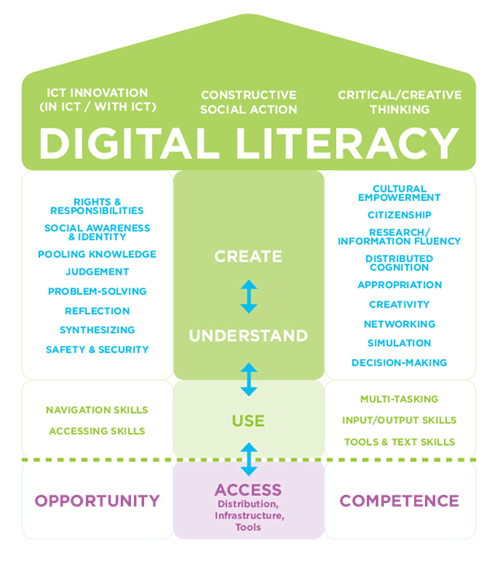 |
| Figure from mediasmarts.ca, based on Report of the Digital Britain Media Literacy Working Group. (March 2009), DigEuLit – a European Framework for Digital Literacy (2005), and Jenkins et al., (2006) Confronting the Challenges of Participatory Culture: Media Education for the 21st Century. http://www.newmedialiteracies.org/files/working/NMLWhitePaper.pdf |
3. Heitin, Liana (2016). What is Digital Literacy? Retrieved from https://www.edweek.org/ew/articles/2016/11/09/what-is-digital-literacy.html
This article is another interesting breakdown of what “digital literacy”
means. This article discusses the different skills required in “finding and
consuming”, “creating content”, and “sharing and communicating”, as well as
discussing the need to continue learning in order to keep up digital literacy
skills as technology evolves.
4. International Society for Technology Education (2016). ISTE Standards for Students. Retrieved from https://www.iste.org/standards/for-students
There are standards in technology education that exist, though they are not yet widely used.This page outlines the ISTE’s standards for students in
technology education, though the larger website also includes standards for the
educator, the CS educator and other groups. They describe various skills students
should have in order to be considered competent in seven separate categories: “empowered
learner”, “digital citizen”, “knowledge constructor”, “innovative designer”, “computational
thinker”, “creative communicator”, “global collaborator”.
 |
| Image credit International Society for Technology Education, 2016 |
5. Northstar Digital Literacy (2019). Test your Digital Literacy. Retrieved from https://www.digitalliteracyassessment.org/
How do you know if you are digitally literate? You can test
your digital literacy online at this website. This is a series of modules to
rate your skill. There are “Essential Computer Skills” (basic computer skills, internet
basics, email, Windows 10, and Mac OS X), “Essential Software Skills” (Microsoft
Word, Excel, and Powerpoint), and “Using Technology in Daily Life” (Social
Media and Information Literacy).
These assessments take 5-10 mins and are focused on
practical, rather than abstract skills. This seems to include whether or not
you can name the parts of the computer you are using. At the end of each
assessment, it gives you a list of skills you have mastered and skills that you
can improve upon.
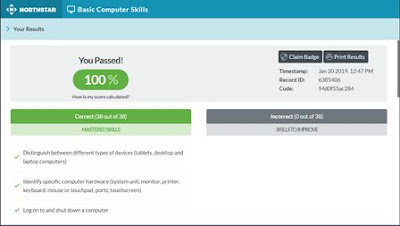
You have curated, linked and annotated a good list of resources to help you with your inquiry. I appreciate the way that you are breaking your interest areas into subcategories. This will provide focus for your further reading and research. The multimedia elements in your post further enhanced your discussion and the reading experience for your audience. I am intrigued by the North Star site you listed. I haven’t explored this site and I am curious about the assessments they have built. This is one of my strong personal interest areas. I am looking forward to seeing where your learning takes you.
ReplyDelete