When it comes to technology, I am far from an early adopter. That being said, if I see something that I think will make my life easier or my teaching better, I'm going to jump on it. During my teaching practicum, I had been frustrated that I had no way to physically draw on documents that I was either creating as handouts or showing to the class on the projector. So when I found myself in need of a new laptop, I decided to get one with a tablet option and drawing tools. Until now, I had not learned to use it in any way other than as a conventional laptop. Now is the perfect time to learn, and I decided to document my process as an example of how I develop my own ICT skills as a teacher.
Initially in this process, I leaned heavily on my personal learning network. I asked fellow teachers what worked for them and consulted my many friends who work in IT for their advice. In the end, I wound up with a Lenovo Flex 5 laptop that converts to a tablet and a Lenovo Active Pen to use with it. Now to figure out how it all works!
Step 1: Read the manual for the Active Pen. I am great at learning the rules and figuring out how to make them work best for me (a skill I probably picked up from board games), so finding out how something is officially meant to work is always my first step. In this case, the manual provided little information other than how to change the batteries and not set yourself on fire. So, no help there.
Step 2: Check out the software on the laptop. My laptop had a cute little pen icon in the corner that I don't typically see on other laptops. I assumed it had something to do with my tablet, so I clicked to see what would happen and discovered it is called Windows Ink Workspace, and had two useful tools: one is for taking a screen grab and drawing on it, the other is a blank sketch pad. There were various drawing tools, a highlighter and even a ruler and protractor. I was off to a great start!
I had achieved one of my goals: Creating custom images to include in documents. But what about drawing live into things like word documents and pdf files? Was this doable? What else was possible with my new toy?
The Active Pen came with a little sticker telling me to download a tool called WRITEit, so I decided to Google it. Apparently it's a tool that converts what you write into typed text. Neat, and something I will file away in the back of my mind for later, but not exactly what I was wanting to do. Also, the website was not working, so that's not a great sign.
Next steps: Google and YouTube. I find internet searches useful for specific questions, so I just looked up how to annotate pdf documents using my new tablet/laptop and immediately found videos, chats on the manufacturer's support page, and more! I also returned to my personal learning network to ask a colleague what they like to use with their tablet.
I now have lots of recommendations to try with my new toy and each new thing I learn just opens up more possibilities. I went from my personal learning network to my own exploration and experimentation, then Google and finally back to my personal learning network. This learning experience has come full circle and I'm certain it will continue to do so in the future.
References:
cwby44 (2013). "Software to draw on PDF with the digitized pen". Lenovo Support. Retrieved from https://forums.lenovo.com/t5/ThinkPad-X-Series-Tablet-and/Software-to-draw-on-PDF-with-the-digitized-pen/td-p/1055047
Lenovo (2015). Lenovo WRITEit. Retrieved from https://www.youtube.com/watch?v=kk8l_4f9_Ww
Magic Monk (2014). How to draw in a PDF file. Retrieved from https://www.youtube.com/watch?v=ZYqTQ7E8pT8
 |
| Someday, this will be me. Image care of Getting Smart. |
Initially in this process, I leaned heavily on my personal learning network. I asked fellow teachers what worked for them and consulted my many friends who work in IT for their advice. In the end, I wound up with a Lenovo Flex 5 laptop that converts to a tablet and a Lenovo Active Pen to use with it. Now to figure out how it all works!
Step 1: Read the manual for the Active Pen. I am great at learning the rules and figuring out how to make them work best for me (a skill I probably picked up from board games), so finding out how something is officially meant to work is always my first step. In this case, the manual provided little information other than how to change the batteries and not set yourself on fire. So, no help there.
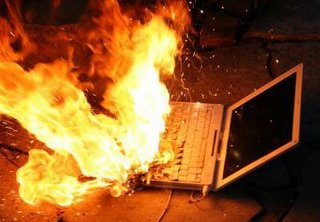 |
| Note: undesired result. Image care of Softpedia News. |
Step 2: Check out the software on the laptop. My laptop had a cute little pen icon in the corner that I don't typically see on other laptops. I assumed it had something to do with my tablet, so I clicked to see what would happen and discovered it is called Windows Ink Workspace, and had two useful tools: one is for taking a screen grab and drawing on it, the other is a blank sketch pad. There were various drawing tools, a highlighter and even a ruler and protractor. I was off to a great start!
 |
| No YOU'RE playing Candy Crush. Screen capture using Windows Ink Workspace. |
I had achieved one of my goals: Creating custom images to include in documents. But what about drawing live into things like word documents and pdf files? Was this doable? What else was possible with my new toy?
The Active Pen came with a little sticker telling me to download a tool called WRITEit, so I decided to Google it. Apparently it's a tool that converts what you write into typed text. Neat, and something I will file away in the back of my mind for later, but not exactly what I was wanting to do. Also, the website was not working, so that's not a great sign.
| Examples of WRITEit in action. Supposedly. Video retrieved from https://www.youtube.com/watch?v=kk8l_4f9_Ww |
Next steps: Google and YouTube. I find internet searches useful for specific questions, so I just looked up how to annotate pdf documents using my new tablet/laptop and immediately found videos, chats on the manufacturer's support page, and more! I also returned to my personal learning network to ask a colleague what they like to use with their tablet.
I now have lots of recommendations to try with my new toy and each new thing I learn just opens up more possibilities. I went from my personal learning network to my own exploration and experimentation, then Google and finally back to my personal learning network. This learning experience has come full circle and I'm certain it will continue to do so in the future.
 | |
|
cwby44 (2013). "Software to draw on PDF with the digitized pen". Lenovo Support. Retrieved from https://forums.lenovo.com/t5/ThinkPad-X-Series-Tablet-and/Software-to-draw-on-PDF-with-the-digitized-pen/td-p/1055047
Lenovo (2015). Lenovo WRITEit. Retrieved from https://www.youtube.com/watch?v=kk8l_4f9_Ww
Magic Monk (2014). How to draw in a PDF file. Retrieved from https://www.youtube.com/watch?v=ZYqTQ7E8pT8
I really appreciate the practical approach you took for this post. You developed an effective framework for building your ICT skills by challenging yourself to learn new skills and then recording and reflecting on the process along the way. This framework is an excellent model for others who are wanting a step-by-step guide for developing their skills.
ReplyDeleteHi Sonya,
ReplyDeleteI really liked your blog post. I like to draw on papers while instructing the class. I worked in a school that didn't have much technology so I had to use the good-old-reliable overhead projector for it! It worked but wasn't the most convenient thing to use. I haven't looked into any tech to replace it but I like your idea of the laptop/tablet that allows you to write on it. You presented your learning in a way that was easy to follow. And I loved the picture of the burning laptop - made me laugh. Thanks for sharing! I will be looking into this.
Pam
Hi Pam! I was thinking of the old overheads when I was teaching. I wanted to be able to do what they did just like that. The program I have seen used is called One Note. You import your files (pdfs, PowerPoint presentations) and you can draw and erase on them. Some teachers used them to fill in blanks and draw diagrams with the class following along.
ReplyDeleteIf you want, we can make a coffee date and I'll show you what I have on my laptop and you can try it out!